If you need to review your current subscription or update your payment details, you will need to be owner of the account.
You can find the page to manage your subscription and payments from the top right menu and Manage Subscription.
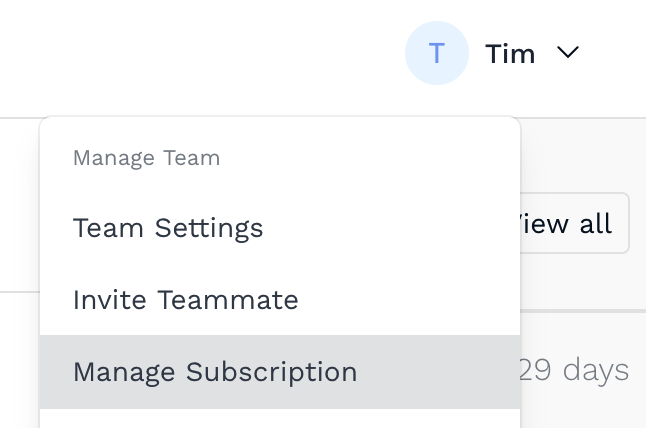
Manage billing details
At the top of the page, you will see your;
- Current Plan - Your current plan and the cost per month.
- Current Billing Period - When your plan next renews.
To manage and update your current payment method, under the Current Billing Period, there is a button to Visit Stripe to change billing details. Clicking this will take you off to Stripe, the payment provider where you can update your payment details.
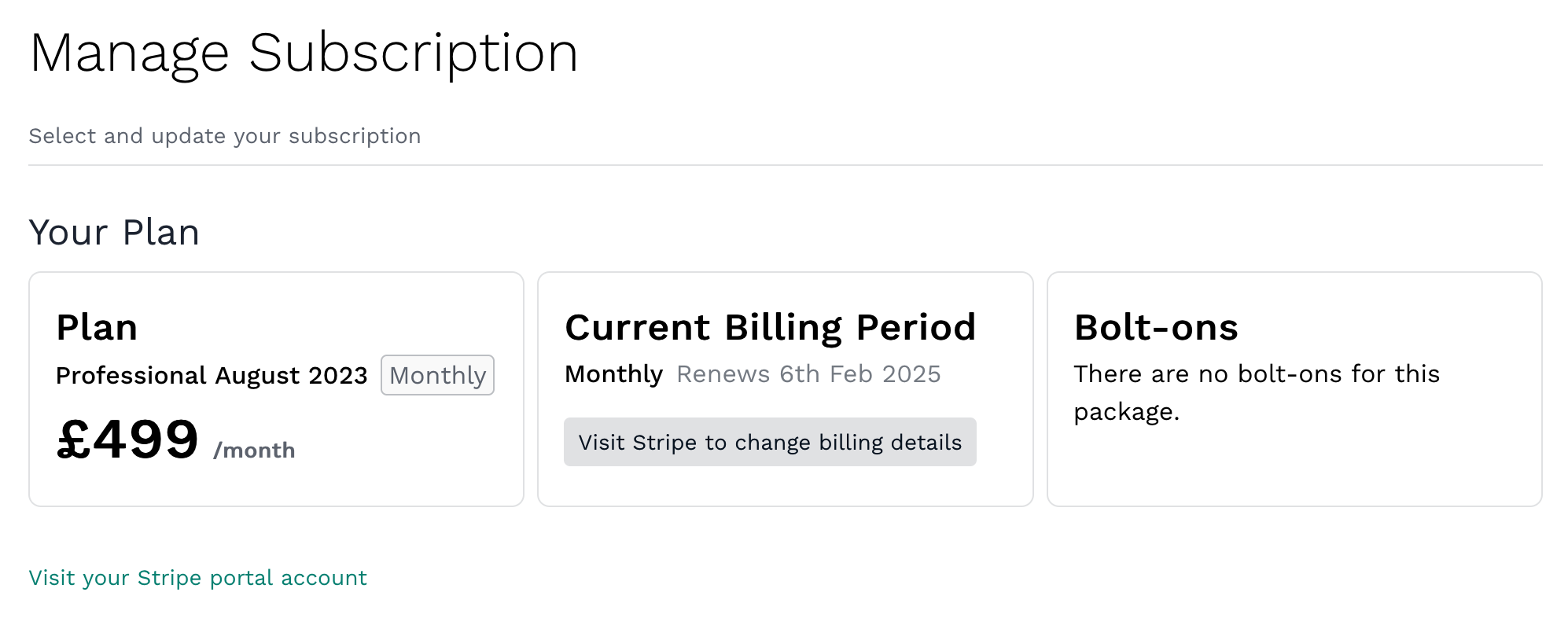
Change your subscription
To change your current plan, scroll down to the Explore more plans. Here you can see the plans that are available, the monthly price and an overview of what is included in the plan.
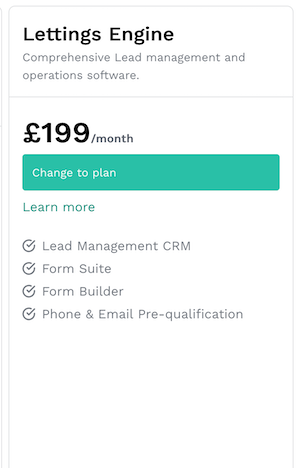
You can switch plans by using the Change Plan button on the relevant plan, please note that if you change to a lower plan, you may lose functionality in your current plan. Please ensure your portals and website before changing plans.
|
Rate this Topic:
|
|||
|
