The Bulk Emails functionality helps you to respond to multiple leads with the same message. These can be used for multiple purposes such as;
- Update to viewing requests that you will not be processing any further.
- Valuation requests to let them know they will be contacted soon to schedule in a time.
- If an offer falls through on a property sale, to let previous applicants know it’s still available.
If there is a general email you need to send to multiple leads, a bulk email template can be set up for the occasion.
To select the leads and send the bulk emails is done in the Activity area.
Creating bulk email templates
Go to Settings in the top menu., then from the left menu go to Bulk Emails.
Note: To create a template for bulk emails, you will need to have Administrator privileges.
Click the New Bulk Email button to start creating a new email and you will have a pop up of the template where you can fill in the details.
- Name - an internal identifier for the template.
- Subject - the subject for the email.
- Content - the emails contents.
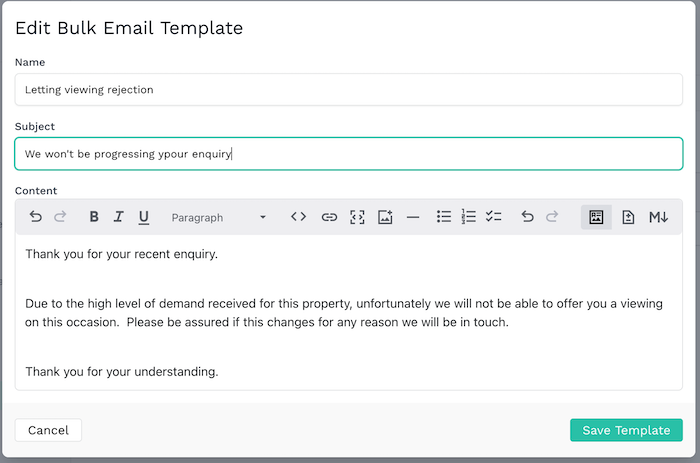
Once you have finished, you can Save Template. The template will now appear in the list of templates.
To select the leads and send the bulk emails is done in the Activity area.
|
Rate this Topic:
|
|||
|
