You will need to be the Owner of the account to manage the subscription of the account.
To get to the subscription details page, go to the top right menu of your Agent Response account, go to 'Your Setting' > 'Subscription'
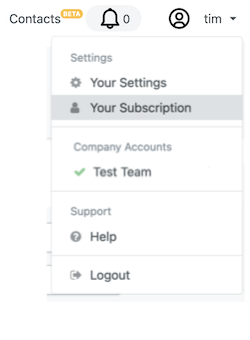
Change Subscription
From the subscription page, you can see the current subscription you are on and the other subscriptions available. Next to each package there is a 'Features' button, this will provide you with further details on each different packages. If you want to see swap to Monthly or Yearly billing, the option to switch between is in the top right.
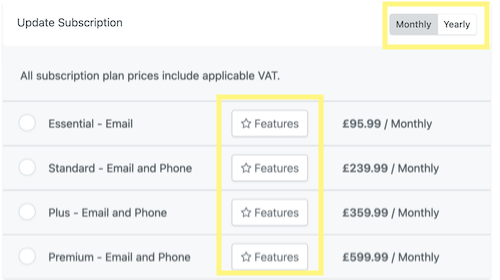
Cancel Subscription
To cancel your subscription, scroll to the bottom of the subscription page, just under the package options to find the 'Cancel Subscription' button. Once cancelled, your Agent Response account will continue running until the end of the billing period.
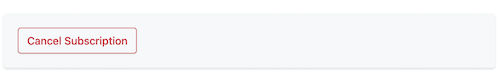
|
Rate this Topic:
|
|||
|
